



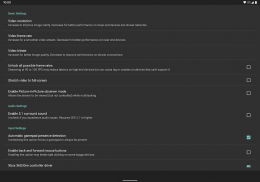


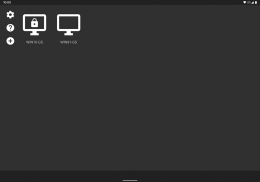


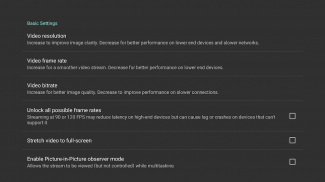
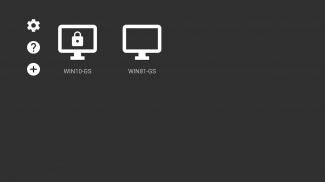
Moonlight Game Streaming

Moonlight Game Streaming의 설명
이 앱은 NVIDIA GeForce Experience(NVIDIA 전용) 또는 Sunshine(모든 GPU)을 실행하는 로컬 네트워크나 인터넷의 PC에서 게임, 프로그램 또는 전체 데스크톱을 스트리밍합니다. 마우스, 키보드 및 컨트롤러 입력은 Android 장치에서 PC로 전송됩니다.
스트리밍 성능은 클라이언트 장치 및 네트워크 설정에 따라 달라질 수 있습니다. HDR을 사용하려면 HDR10 지원 장치, HEVC Main 10을 인코딩할 수 있는 GPU 및 HDR10 지원 게임이 필요합니다. DXGI/OS HDR을 사용하는 게임에는 호스트 PC에 연결된 HDR 디스플레이도 필요합니다.
기능
&황소; 오픈 소스 및 완전 무료(광고, IAP 또는 "Pro" 없음)
&황소; 모든 상점에서 구매한 게임을 스트리밍합니다.
&황소; 홈 네트워크나 인터넷/LTE를 통해 작동합니다.
&황소; 7.1 서라운드 사운드를 갖춘 최대 4K 120FPS HDR 스트리밍
&황소; H.264, HEVC 및 AV1 코덱 지원(AV1에는 Sunshine 및 지원되는 호스트 GPU가 필요함)
&황소; 키보드 및 마우스 지원(Android 8.0 이상에 가장 적합)
&황소; 스타일러스/S펜 지원
&황소; PS3/4/5, Xbox 360/One/시리즈 및 Android 게임패드 지원
&황소; 강제 피드백 및 게임패드 모션 센서 지원(Android 12 이상)
&황소; 최대 16개의 컨트롤러가 연결된 로컬 협동(GeForce Experience의 경우 4개)
&황소; 시작을 길게 눌러 게임패드를 통한 마우스 제어
GeForce Experience를 위한 빠른 설정 호스트 지침(NVIDIA에만 해당)
&황소; PC에 GeForce Experience가 열려 있는지 확인하세요. SHIELD 설정 페이지에서 GameStream을 켜세요.
&황소; Moonlight에서 PC를 탭하고 PC에 PIN을 입력하세요.
&황소; 스트리밍을 시작하세요!
Sunshine(모든 GPU)에 대한 빠른 설정 호스트 지침
&황소; https://github.com/LizardByte/Sunshine/releases에서 PC에 Sunshine을 설치하세요.
&황소; 최초 설정을 위해 PC에서 Sunshine 웹 UI로 이동하세요.
&황소; Moonlight에서 PC를 탭하고 PC의 Sunshine 웹 UI에 PIN을 입력하세요.
&황소; 스트리밍을 시작하세요!
좋은 경험을 위해서는 Android 장치에 대한 무선 연결이 양호하고(5GHz 권장) PC에서 라우터로의 연결이 양호한(이더넷 적극 권장) 중급 및 고급형 무선 라우터가 필요합니다.
자세한 설정 지침
다음에 대한 전체 설정 가이드 https://bit.ly/1skHFjN을 참조하세요.
&황소; PC 수동 추가(PC가 감지되지 않는 경우)
&황소; 인터넷이나 LTE를 통한 스트리밍
&황소; PC에 직접 연결된 컨트롤러 사용
&황소; 전체 데스크톱 스트리밍
&황소; 스트리밍에 맞춤형 앱 추가
문제해결
자세한 문제 해결 가이드는 여기에서 확인할 수 있습니다: https://bit.ly/1TO2NLq
여전히 문제를 해결할 수 없거나 질문이 있는 경우 Discord 서버에 가입하여 Moonlight 커뮤니티(https://moonlight-stream.org/discord)와 채팅하세요.
면책조항: 이 앱은 NVIDIA Corporation과 관련이 없습니다. 지원을 위해 연락하지 마세요. 대신 앱 설명 하단에 있는 문제 해결 링크를 사용하세요.
이 앱은 GPL에 따른 오픈 소스입니다. 코드는 여기에서 찾을 수 있습니다: https://github.com/moonlight-stream/moonlight-android
법률: 여기에 인용된 모든 상표는 해당 소유자의 자산입니다.




























